标题:Regarding your order feedback with {$ShopName}

内容:
Dear {$BuyerName},
Greetings from {$ShopName}.
Thank you for your recent purchase of
{$Product|raw}
We are sorry to see you were dissatisfied with shopping experience. HOWEVER, we’ll try our best to resolve the issue, and make the situation right. Could you please give us a chance to address your concerns?
If you do not mind, could you kindly help us update your comments after the issue has been resolved on the following link:
Just visit:
https://www.amazon.com/gp/feedback/leave-consolidated-feedback.html/ref=cfb_el_su?ie=UTF8&marketplaceID=ATVPDKIKX0DER&mode=submitted
Then choose the completed feedback to revise it.
If the link isn’t available, could you try it in the following instructions below:
1. Go to your Amazon account.
2. Enter Account page, drag the page to the bottom of the page.Click “Seller Feedback Submitted By You” under Personalization plate.
3. Find the item in the new page, and click “Remove” link next to the feedback you would like to remove.
If there is no “Remove” option next to a comment, the removal period maybe have expired.
Your assistance has been extremely helpful in improving our service. Thank you very much for your time!
Sincerely,
{$ShopName} Customer Service Team